How to measure resistance with a digital multimeter
How to measure resistance with a digital multimeter
Why do you measure resistance? To determine the status of a circuit or component. The higher the resistance, the lower the current flow, and vice versa.
In general, the resistance of components used to control circuits (such as switches and relay contacts) starts out very low and increases over time due to factors such as wear and dirt. Loads such as motors and solenoids decrease in resistance over time due to insulation breakdown and moisture

How to measure resistance with a digital multimeter
To measure resistance:
1. Turn off the electrical circuit.
- If the circuit includes a capacitor, discharge the capacitor before taking any resistance reading.
2. Turn the digital multimeter’s dial to resistance, or ohms, which often shares a spot on the dial with one or more of the other test/measurement modes (continuity, capacitance or diode; see figure below).
- The display should display OLΩ because, in resistance mode, even before the test leads are connected to a component, a digital multimeter automatically starts taking a resistance measurement.
- The MΩ symbol may appear on the display because the resistance of the open (not supplied) test leads is too high.
- When leads are connected to a component, a digital multimeter automatically uses Autorange mode to adjust to the best range.
- Pressing the range button allows the technician to manually set the range.
- The best results will be achieved if the component to be tested is removed from the circuit. If the component is left in the circuit, the readings may be affected by other components in parallel with the component to be tested.
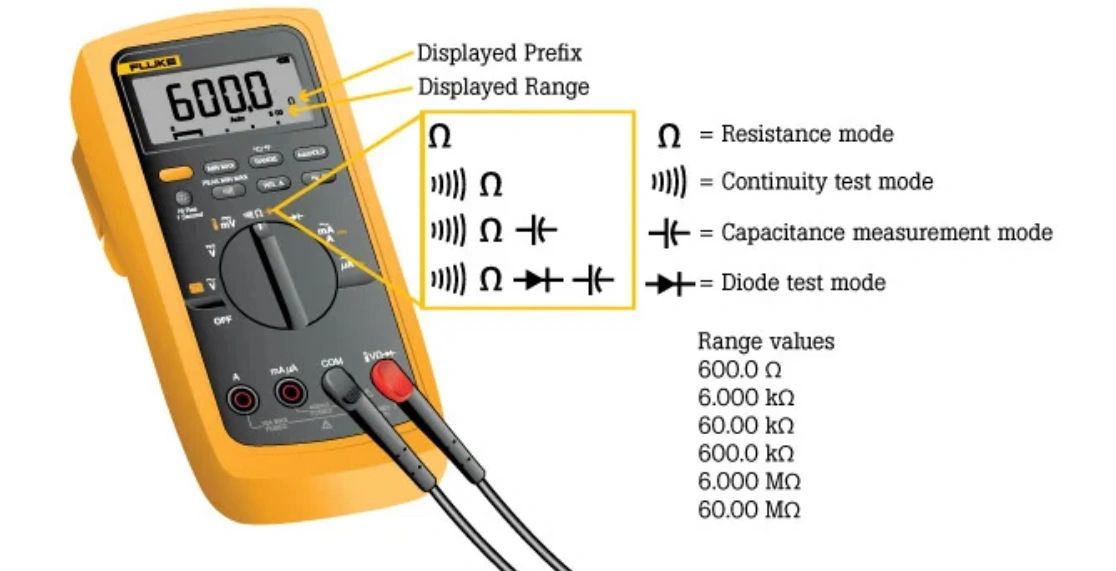
3. First insert the black test wire into the COM socket.
4. Then insert the red lead into the VΩ socket.
- When finished, remove the leads in reverse order : red first, then black.
5. Connect the test leads across the component being tested.
- Ensure that the connection between the test leads and the circuit is good.
Tip: For very low resistance measurements, use the relative mode (REL; see point 11). It may also be referred to as zero or delta (Δ) mode. It automatically subtracts the test lead resistance – typically 0.2 Ω to 0.5 Ω. Ideally, if the test leads touch (short together), the display should show 0 Ω.
Other factors that can affect resistance readings: foreign matter (dirt, solder flux, oil), body contact with the metal terminals of the test wires, or parallel circuit paths. The human body becomes a parallel resistance path, which reduces the overall circuit resistance. Thus, avoiding touching the metal parts of the test leads to avoiding errors.
6. Read the measurement on the screen.
7. When finished, turn off the multimeter to prevent battery drain.
Advanced multiple numeric options
8. Press the RANGE button to select a specific fixed measurement range.
- Be sure to note the beep (such as K or M) after the measurement in the display.
9. Press the HOLD button to capture a fixed measurement – viewable later.
10. Press the MIN/MAX button to capture the lowest and highest measurement.
- The multimeter beeps each time a new reading is recorded.
11. Press the relative button (REL) to set the multimeter to a specific reference value.
- Measurements are shown above and below the reference value.
Resistance measurement analysis
The significance of the resistance reading depends on the component being tested. In general, the resistance of any component varies over time and from component to component. Small changes in resistance are usually inconclusive but may indicate a pattern to note. For example, as the resistance of a heating element goes up, the current passing through the element decreases, and vice versa. See the chart below.
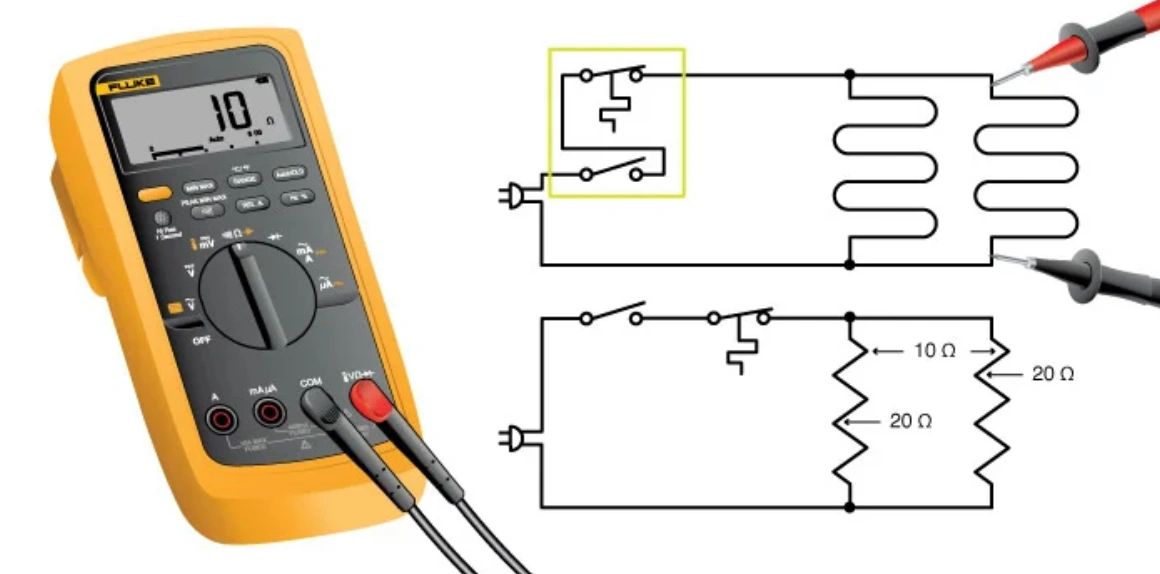
When working on a circuit board, it may be necessary to lift one of the resistor leads off the board to measure the correct resistance of the resistor. The resistance measurement displayed by a digital multimeter is the total resistance through all possible paths between the test lead probes. Care must be taken when measuring resistance across a component that is part of the circuit.
The resistance of all components connected in parallel to one being tested affects the resistance reading, and will usually lower it. Always check the circuit diagram for parallel tracks.
If you have any questions, please contact us freely and we will be happy to serve you.

Jahzli website to buy electronics
When we say Jazli website, we are talking about one of the most famous Arab websites, which was able in a very short period of time to achieve a very high demand for purchases from it by people from different parts and sectors of the Arab world.
On the Jazli site, you will find Joint Lock and all the products that you may need in your home, starting with those for kitchens or bathrooms, but even those for gardens. You will find them in this wonderful site
So, if you were lost before and you don’t know where to go in order to buy your products on the Internet, now you have the perfect solution, and you only have to go to the Jazli website and start choosing the products you want.
 What are the features of Jazli ?
What are the features of Jazli ?
Since we are talking about a site that is preferred by many people around the world, there is no doubt that it is a site full of various features and characteristics, and for this we have decided to dedicate our next paragraph in order to indicate the most prominent features of the Jazli site.
Among the most prominent features of the site, we find that there is proportional prices. On the Jazli website, you do not have to worry about the imaginary prices of products, as is the case with most sites that display their products on the Internet.
The price of product delivery is very reasonable and not expensive, just as the site accepts delivery to various countries, without forgetting that it accepts free shipping on some products.
Among the advantages of the site, we also find that there is the high quality of its products, as it is impossible to find a poor-quality product. Rather, the Jahzli website deals with major companies, Philips, for example, and other famous brands, so you have to remove from your mind the idea of poor quality of one of the products. Also, one of the advantages of the site is that it does not specialize in one type of product, but rather you will find various types of products on it, for example, electrical appliances, hand tools, mechanical devices, paints, packages for establishing apartments and many other types.
Jahzli also accepts what is known as the shopping cart, which makes it easier for you to filter the products you want to buy and put them in one package in order to be able to pay with the click of a single button.
Multiple payment methods are accepted.
We are pleased to have you visit our pages on social networking sites, where we publish exclusive offers on our website.
Our Facebook page here .
Our Twitter account here .











Leave a Reply
You must be logged in to post a comment.